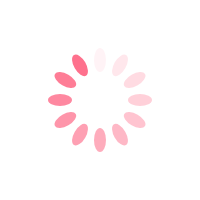Cable Management
Managing cables effectively is essential for maintaining an organized, safe, and efficient workspace or living area.
How to Manage cable?
Managing cables effectively is essential for maintaining an organized, safe, and efficient workspace or living area. Here are some professional tips and strategies to help you manage cables:
Plan and Organize
- Assess Your Needs: Identify all the devices and cables you need to connect. Determine the length of cables required to avoid excess.
- Map Out Connections: Plan the layout of your devices and cables to minimize clutter and ensure easy access.
Use Cable Management Tools
- Cable Ties or Velcro Straps: Use these to bundle cables together neatly. Velcro straps are reusable and adjustable, making them a flexible option.
- Cable Clips and Clamps: Attach these to desks, walls, or furniture to secure cables in place and prevent tangling.
- Cable Sleeves or Conduits: These wrap around multiple cables, creating a single, streamlined bundle. They are ideal for hiding and protecting cables.
- Cable Trays or Raceways: Install these under desks or along walls to route and conceal cables neatly.
Label Cables
- Use labels or color-coded tags to identify each cable. This makes it easier to trace and manage connections, especially in complex setups.
Keep Cables Off the Floor
- Use cable management solutions like under-desk trays, adhesive hooks, or wall-mounted channels to keep cables elevated and out of the way. This reduces tripping hazards and makes cleaning easier.
Use Wireless Solutions Where Possible
- Replace wired devices with wireless alternatives (e.g., wireless keyboards, mice, or chargers) to reduce the number of cables needed.
Shorten Excess Cable Length
- Coil or fold excess cable length and secure it with ties or clips. Avoid tightly coiling cables, as this can cause damage over time.
Organize Power Strips and Adapters
- Use power strips with built-in cable management features or mount them securely to avoid clutter.
- Group power adapters and transformers together using cable organizers or docking stations.
SHORTEN EXCESS CABLE LENGTH
- Coil or fold excess cable length and secure it with ties or clips. Avoid tightly coiling cables, as this can cause damage over time.
Organize Power Strips and Adapters
- Use power strips with built-in cable management features or mount them securely to avoid clutter.
- Group power adapters and transformers together using cable organizers or docking stations.
Regularly Inspect and Maintain
- Periodically check cables for wear and tear, and replace damaged ones immediately.
-
Reorganize cables as needed to maintain a clean and efficient setup.
Use Cable Management Boxes
- Place power strips and excess cables inside cable management boxes to hide them from view while keeping them accessible.
Employ Desk Grommets or Cable Pass-Throughs
- Install grommets or pass-through holes in desks or furniture to route cables neatly from one side to another.
Create a Dedicated Cable Zone
- Designate a specific area for cables, such as a corner or a cabinet, to keep them centralized and out of sight.
Invest in Modular Furniture
- Choose furniture with built-in cable management features, such as desks with hidden compartments or channels for routing cables.
By implementing these strategies, you can effectively manage cables, reduce clutter, and create a safer, more organized environment. Whether at home, in the office, or for a specific project, proper cable management enhances both functionality and aesthetics.